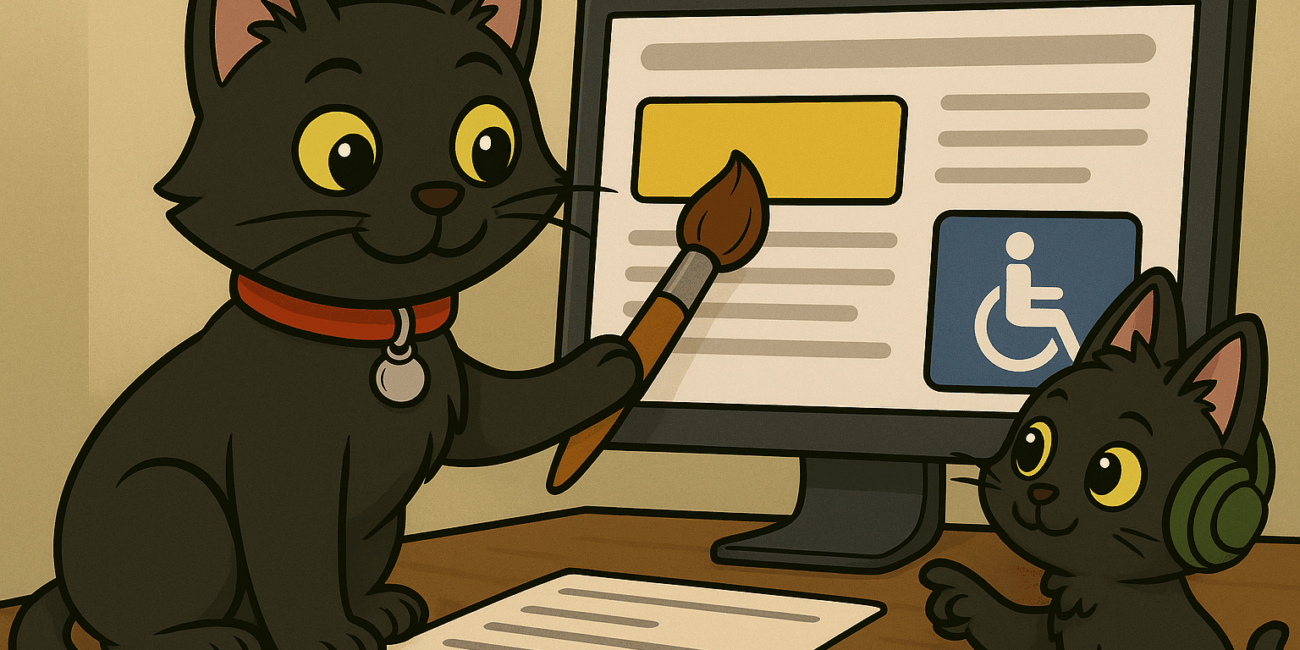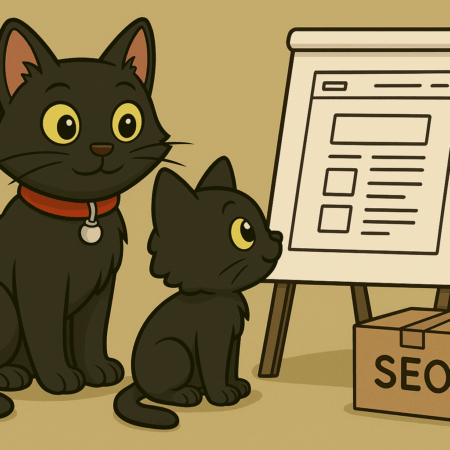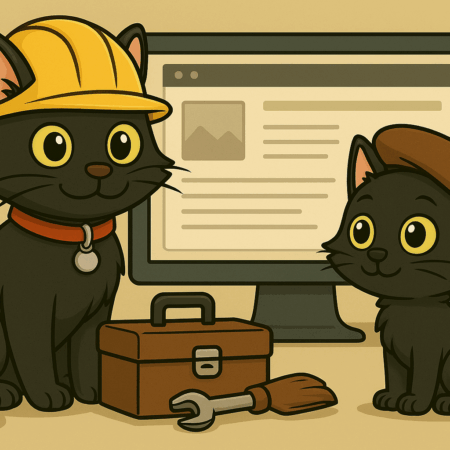It’s official: the European Accessibility Act (EAA) is now law. As of June 2025, any business serving people in the EU must ensure that its websites, apps, and digital services are accessible to everyone. But this isn’t just about ticking legal boxes—it’s about creating a better internet for all.
Beyond Obligation: Why Accessibility Benefits Everyone
While the EAA is designed to help those with disabilities, the benefits ripple far wider. Accessible design makes life easier for everyone—from a shopper using voice commands, to a commuter browsing your site in bright sunlight, or an older user preferring larger text and clearer buttons.
Accessibility equals usability. And usability equals happier visitors who stay longer, return often, and trust your brand.
What Businesses Need to Know
If your site serves anyone in the EU, the EAA applies to you.
- New websites and apps launched after June 2025 must comply immediately.
- Existing ones have until 2030 to fully align—but waiting is risky.
Ignoring accessibility could mean lost trust, missed sales, and in time, even penalties. But more than that, it means missing an opportunity to reach millions of people who could be part of your audience right now.
Spotting the Common Accessibility Pitfalls
Before panicking about compliance, it’s worth noting that many of the most common accessibility problems are simple to fix—and often just as beneficial for your overall website performance and user experience.
1. Poor Colour Contrast
Text that’s too light, or placed over a busy background, is one of the biggest culprits. If your content looks good on a bright screen but vanishes on a phone in daylight, that’s a warning sign.
Quick fix: Use strong contrasts—dark text on a light background or vice versa. Tools such as browser contrast checkers can help you spot problem areas instantly.
2. Missing Alt Text for Images
Every image should have descriptive “alt text” that explains what it shows. This helps screen readers describe visuals to visually impaired users—and also improves SEO, because search engines read that text too.
3. Unclear or Repetitive Links
Buttons or links labelled “Click here” or “Read more” don’t help anyone—especially those using assistive tools. Clear labels like “Download the Accessibility Guide” or “Read about our services” make your site easier to navigate for everyone.
4. Poor Keyboard Navigation
If a visitor can’t move through your site using only the keyboard (tab, arrow, and enter keys), then some users will be shut out. Testing this yourself is easy—and often highlights design inefficiencies you didn’t realise were there.
5. Hidden or Overly Flashy Animations
Fast or flashing motion can cause discomfort or even trigger health issues for some users. Always include an option to pause or avoid excessive movement, and make sure key information isn’t only visible inside animations.
Already Ahead: How Modern Design Helps You Comply
Here’s the good news: if you’ve been keeping up with standard web design and SEO practices, you’re already partway to accessibility success.
- Mobile-First Design: Mobile-optimised websites tend to use responsive layouts, readable fonts, and large, tappable buttons—all of which make pages easier to navigate for everyone.
- SEO Structure: Proper use of headings (H1, H2, H3) creates a logical reading order that also helps screen readers interpret content. If your SEO expert insists on well-structured content, they’re indirectly improving accessibility, too.
- Fast, Lightweight Pages: Accessibility isn’t just about visuals—it’s about performance. Faster pages reduce waiting time, and that benefits users with slower connections or assistive technologies as much as anyone else.
- Clear Calls to Action: Modern UX design favours simple, direct prompts (“Sign up now,” “Contact us today”), which help users with cognitive or visual challenges navigate with confidence.
In short, accessibility isn’t a bolt-on—it’s an evolution of good web design. If your website is mobile-friendly, logically structured, and built for human readability, you’re already travelling in the right direction.
What Happens If You Ignore It?
Authorities across Europe are empowered to investigate complaints. A customer who can’t access your site can file a report. Regulators will give you a warning and a chance to fix the issue—but persistent neglect can result in fines, service restrictions, or even temporary bans from selling in EU markets.
The penalties are meant to be “effective, proportionate, and dissuasive.” In other words: they’re serious.
A Better Web Starts with Better Choices
Accessibility doesn’t just help users with disabilities—it helps every visitor. It makes your digital spaces more intuitive, your message more inclusive, and your brand more trustworthy.
If your website or business depends on visibility, growth, and customer experience, the EAA isn’t a burden. It’s an invitation to do better.
Checking Your Site: Recommended Tools
If you’re unsure where to start, the WAVE Web Accessibility Evaluation Tool (developed by WebAIM and supported by the W3C Web Accessibility Initiative) is one of the most respected free online checkers. It highlights accessibility issues directly on your page, such as contrast errors, missing alt text, or navigation problems.
For a broader audit, the Accessibility Insights tool (developed by Microsoft and recommended in EU guidance) also identifies barriers and offers actionable steps to resolve them.
Both tools are officially recognised or endorsed in EU and W3C accessibility guidance—so they’re reliable first steps for any business taking accessibility seriously.
Final Thoughts
The European Accessibility Act isn’t just about compliance—it’s about compassion, innovation, and progress. The businesses that take accessibility seriously will lead the next era of digital engagement, one that’s more open, inclusive, and profitable for everyone.
After all, accessibility isn’t just the law. It’s good business.